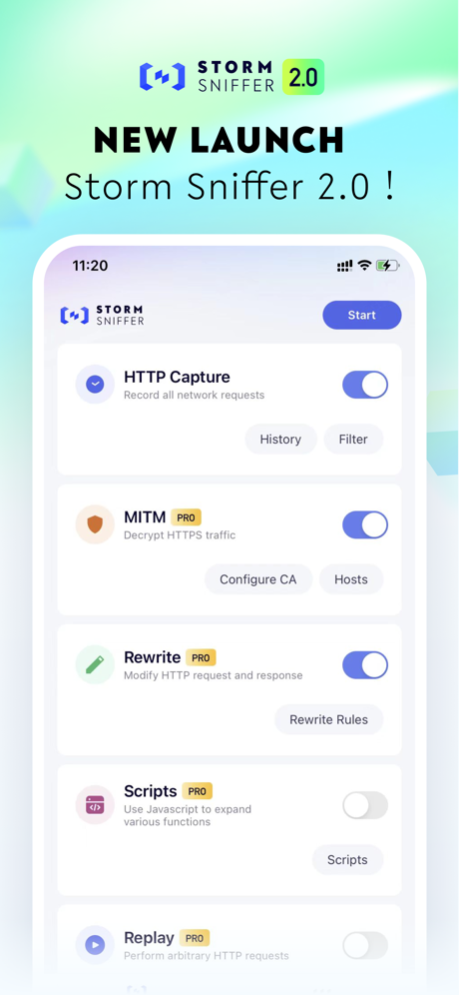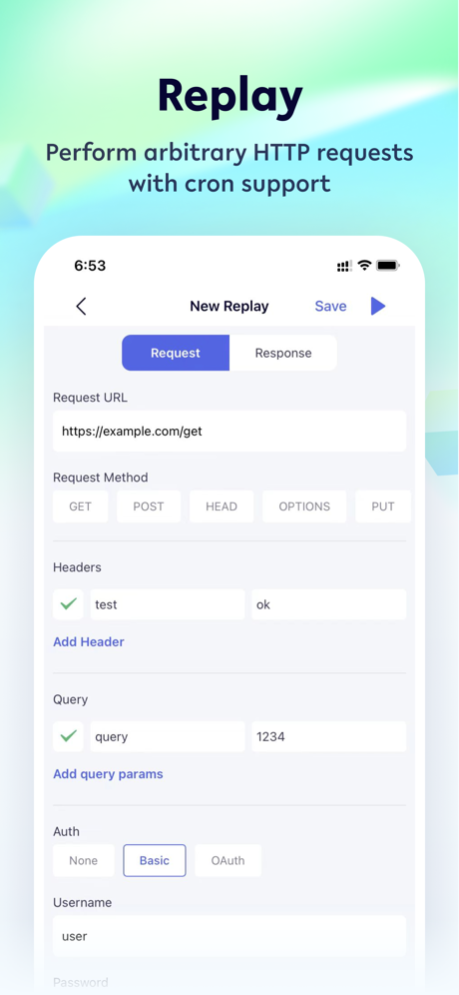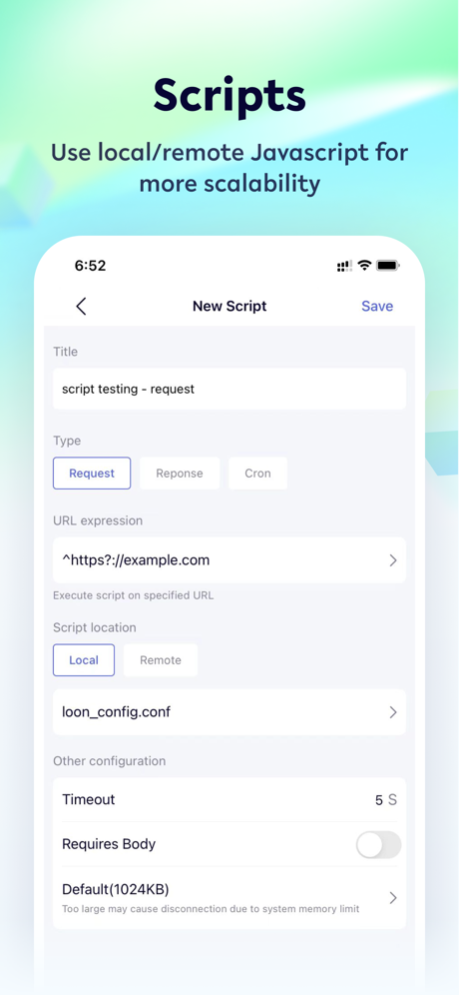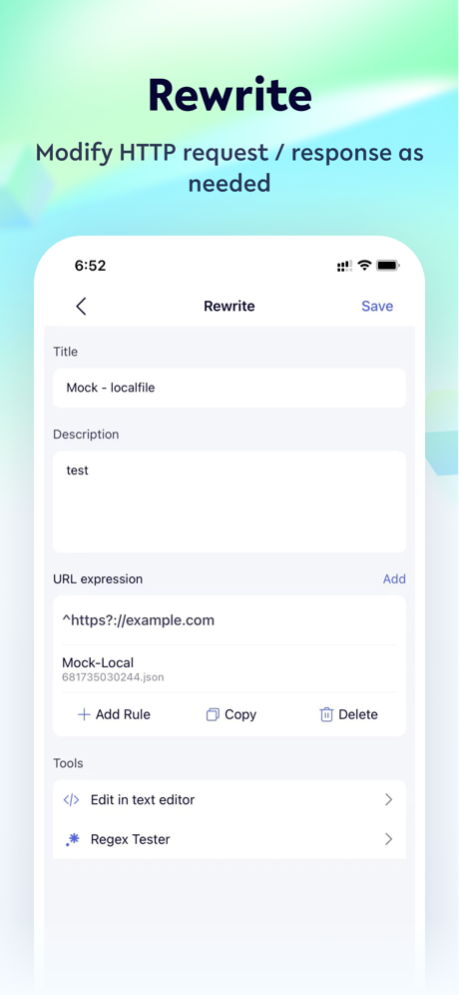Storm Sniffer - Packet Capture 2.1.8
Free Version
Publisher Description
Mobile HTTP / HTTPS packet capture and network debugging tool.
Storm Sniffer lets you capture and inspect HTTP / HTTPS requests &responses on your iOS device.
It's easy to debug your app’s networking issues without a computer.
* Features
Packet capture: capture http / HTTPS traffic from iOS devices using local VPN. View http / HTTPS requests and responses in text form, and support HTML, JS, CSS formatting preview;
Rewrite: modify http / HTTPS requests and responses in real time. Including URL redirection, custom header, local / remote file mock, etc;
Replay: Perform arbitrary HTTP requests with cron support;
Scripts: Use local/remote Javascript for more scalability.
* How it works
Storm Sniffer creates a local VPN on your device, then forwarding all traffic to a Local Man-in-The-Middle Server. As long as the VPN is active, Storm Sniffer can capture all HTTP / HTTPS traffic over Wi-Fi or Cellular Data.
* About the sensitive data
Storm Sniffer's Root Certificate is a self-signed certificate that is generated in your device. All HTTP / HTTPS requests & responses are captured and stored on your devices WITHOUT ANY REMOTE SERVERS involved.
* About Subscription
After subscription, you can unlock all advanced functions. Currently, there are three kinds of auto-renewable subscription:
Annual $17.99、Quarterly $3.99、 Monthly $1.99
* Terms of Use
https://sniffer.x-storm.com/terms/
* Privacy Policy
https://sniffer.x-storm.com/privacy/
Mar 11, 2024
Version 2.1.8
* Bug Fixes
About Storm Sniffer - Packet Capture
Storm Sniffer - Packet Capture is a free app for iOS published in the Other list of apps, part of Network & Internet.
The company that develops Storm Sniffer - Packet Capture is Hunan Storm Technology Co.,Ltd. The latest version released by its developer is 2.1.8.
To install Storm Sniffer - Packet Capture on your iOS device, just click the green Continue To App button above to start the installation process. The app is listed on our website since 2024-03-11 and was downloaded 41 times. We have already checked if the download link is safe, however for your own protection we recommend that you scan the downloaded app with your antivirus. Your antivirus may detect the Storm Sniffer - Packet Capture as malware if the download link is broken.
How to install Storm Sniffer - Packet Capture on your iOS device:
- Click on the Continue To App button on our website. This will redirect you to the App Store.
- Once the Storm Sniffer - Packet Capture is shown in the iTunes listing of your iOS device, you can start its download and installation. Tap on the GET button to the right of the app to start downloading it.
- If you are not logged-in the iOS appstore app, you'll be prompted for your your Apple ID and/or password.
- After Storm Sniffer - Packet Capture is downloaded, you'll see an INSTALL button to the right. Tap on it to start the actual installation of the iOS app.
- Once installation is finished you can tap on the OPEN button to start it. Its icon will also be added to your device home screen.